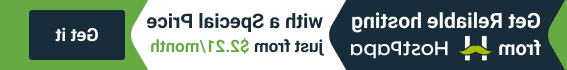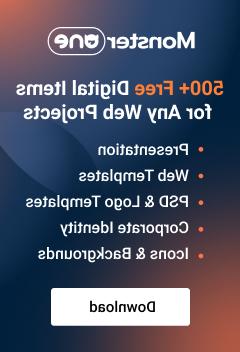Magento. 如何管理目录价格规则
November 15, 2010
下面的教程将展示如何在Magento中管理目录价格规则.
您的Magento商店的管理面板有选项,您可以添加和管理各种促销活动. 您可以设置应用升级必须满足的各种条件. This allows you to create more or less 复杂的促销规则取决于您的喜好和需求. 目录价格规则适用于目录中的产品.
注意:我们建议禁用Magento cache 或者在所有配置更改后清除它. 请查看下面的教程以获得详细的指导 Magento. How to clear cache .
-
Log into the Magento admin panel.
-
Navigate to Promotions -> Catalog Price rules.
-
Click Add new rule button to create the rule:
-
建立目录价格规则可分为三个步骤:
Rule Information
-
Rule Name – type a name for the rule. 本产品仅供内部使用,不对外展示 frontend.
-
Description – this field is optional. 你可以用它输入一些与价格规则有关的信息.
-
Status -指定目录价格规则是否应该激活.
-
Websites – this option lists all the websites that you’ve created from System menu > Manage Stores. To mark/unmark more than one website in the list, 按住键盘上的Ctrl键,然后用鼠标左键单击名称.
-
Customer Groups – this option lists all the customer groups that you’ve created from Customers menu > Customer Groups. 您可以使用它来选择应该应用价格规则的客户组. As with the previous option, 您可以标记/取消标记多个组,按住键盘上的Ctrl键并用鼠标左键单击名称.
-
From Date and To Date -您可以使用这两个选项来指定价格规则有效的时间段.
-
Priority -您可以添加许多目录价格规则,并根据他们的条件,在某些情况下,不止一个规则可能适用. 优先级决定了优先应用哪条规则以及匹配规则的应用顺序:
Conditions
Click on the Conditions 按钮,配置要应用价格规则必须满足的条件. 在右侧,您将看到一个文本,指定您添加的所有条件必须为真,以便应用该规则.
However, by clicking on ALL and TRUE 你可以改变条件的实现方式. For example, 如果您添加了一些条件,并且希望在匹配其中任何一个条件而不是所有条件时应用规则, you can click on ALL 并使用下拉菜单将其设置为 ANY:
Actions
-
Apply -在此选项中,您可以选择如何 discount (按原价的百分比计算, By Fixed Amount, 原价的百分之几, To Fixed Amount).
-
Discount Amount -在此字段中输入数字 discount amount.
-
Enable Discount to Subproducts – by default, this is set to No. 如果您想启用它,只需将其设置为Yes.
-
Stop Further Rules Processing – by default, this is set to No. 如果您设置了多个价格规则, 在特定情况下,不止一个规则的所有条件都得到满足, 然后,所有符合要求的规则都将被应用. 如果您不希望应用满足条件的其他规则(除了此特定规则), set this option to Yes:
-
-
完成所有设置后,单击 Save and Apply button in the upper right corner. 价格规则将被保存并立即应用. If you click only on the Save 按钮时,规则将被保存,但不会应用于 frontend even though its Status option is set to Active.
-
Go to your website frontend and refresh the page. 检查目录价格规则是如何工作的.
That is the end of the tutorial. 现在您知道了如何在Magento中管理目录价格规则.
请随时查看下面的详细视频教程: