Magento. 如何启用验证码
December 8, 2015
本教程将展示如何启用 captcha in Magento.
Captcha 可以通过Magento Dashboard. 你可以用它来保护用户 login form 进入管理面板. 此外,它还用于避免联系表单 spam. 让我们检查一下如何启用 captcha for them both.
CAPTCHA for the Dashboard Login form. 要激活它,需要执行以下步骤:
-
Navigate to System> Configuration > Advanced> Admin section in the Dashboard.
-
Select ‘CAPTCHA’ 从可用项目列表中. Select YES for ‘Enable CAPTCHA in Admin’ 获取要管理的可用选项列表. 使用的那些外观和功能 CAPTCHA 可控制:
-
Font: 允许选择要用于的字体系列 captcha.
-
Forms: 选择要保护的表单 captcha. 这可能是管理员登录,管理员忘记密码,或两者都有.
-
Displaying Mode: specify if captcha 不断出现或多次登录失败后出现.
-
CAPTCHA Timeout: 的时间段(以分钟为单位) captcha to be valid.
-
符号数量: 的最小和最大符号范围 captcha.
-
Symbols Used in CAPTCHA: 设置可用于的字符列表(仅限字母和数字) captcha.
-
Case Sensitive: 如果您想要,请选择 captcha 是否区分大小写:
-
- Use ‘Save Config’ button to update the changes.
Captcha 现在根据上面的设置显示在登录页面中.
CAPTCHA for the Contact form. 为了保护 contact form with captcha,应安装和配置额外的扩展. 执行步骤如下:
-
Navigate to the System > Magento Connect > Magento Connect Manager. 的新扩展 captcha 会通过这个部分安装吗. Magento可能会提示您以管理员身份再次登录.
-
Open 联系人表单验证码 page. 您必须是注册用户才能获得扩展. 请在 Magento官方网站 to log in at first. 然后执行以下操作:
-
Click ‘Install Now’ button.
-
Select Magento Connect 2.0’ 版本并同意 terms of use.
-
接下来,你要按 “获取分机键” 按钮,以获得URL的扩展. 复制你将得到的密钥:
-
-
返回到Magento连接管理器 Dashboard. Open the “安装新扩展” tab. 将所选密钥粘贴到 “粘贴扩展密钥以安装” field and click ‘Install’ button to run.
-
Magento Connect下载扩展后,单击 ‘Proceed’ 开始安装这个扩展.
-
安装完成后,单击 ‘Refresh’ button. “contactsformcaptcha” 现在应该出现在“管理现有扩展”下的扩展列表中. 这意味着它已成功安装到您的商店.
-
返回到商店的管理面板. Navigate to System> Configuration> General> Contacts> Contacts Form Captcha. 在这里您可以启用 captcha for contact form 然后编辑设置:
-
Click YES for ‘Enable Captcha’ first of all;
-
Public Key: type Google reCAPTCHA site key here;
-
Private Key: type your Google reCAPTCHA secret key here;
-
reCaptcha Theme: select the layout 的接口。 captcha form;
-
ReCaptcha Language: 选择的语言 captcha interface:
NOTE: sign up for a reCAPTCHA account 获取有效的密钥.
-
- Use ‘Save Config’ button to update 更改并检查网站的联系页面. Captcha 已经成功应用到它了吗.
现在您知道了如何启用 captcha 的登录和联系形式在Magento.
请随时查看下面的详细视频教程:



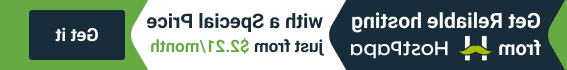





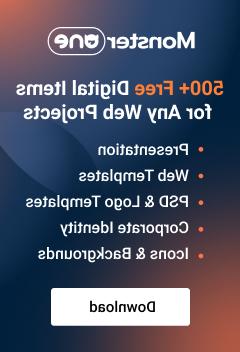







.jpg)
